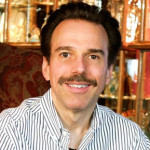“Affected by a data breach?, it’s likely inevitable. . .”
“We entrust our confidential information to entities that presumably have a fiduciary responsibility to protect it. However, no matter what, the ultimate responsibility rests on us to be certain no harm is done to our Identity and Credit Profiles.”
👂 Listen to “Protect Your Credit and Identity” – Tech Talk Tip™
Recent activities continue to remind us that we must do more to prevent misuse of our private credit profiles and information than ever. Criminals are on a never-ending path to do their best to access our personal information and use it to their enterprising ventures. In the United States, the Social Security number was introduced in 1936 with the sole purpose of identifying and tracking our lifetime earnings and calculating our Social Security benefits. Because of it’s unique nature, the use of the SS # has been adopted over the years by many organizations and systems to further identify us. You know the many times that you’ve offered up your SS # to Financial, Medical, Educational, and Government institutions when completing applications and verifying your identity. Most have no idea who you truly are, they simply validate your existence based upon the information that you provide and have access to. This makes it much too easy for criminals to impersonate you and take advantage of your good name.
The key to preserving your identity and protecting your interests is in limiting access to this information and if it is released in an unauthorized manner, preventing it from being used against you. The information is only valuable to a criminal when they can exploit it. So, what does one do? We should presume that our identity can already be easily “purchased” on the black market. By taking a pro-active approach, we invoke those key steps that will prevent any serious damage from being done to us with the misappropriated information.
What could be done if one has access to our personal information? Let’s presume they have access to our:
Names, addresses, social security numbers, birthdates, driver’s license IDs and credit card numbers. These for instance were data points allegedly gleaned from the Equifax breach. Upwards of 143 million unique individuals were affected. These are just some of the things that can be done:
• Access existing accounts via identification
• Open new financial accounts and…
• Apply for credit cards, mortgages, auto loans student loans and other financial services
• Get medical care at your expense
• File for a tax refund in your name
• Get a job in your name and let you pay the taxes
• Steal your benefits
• And more. . .
Preventing abuse is the first step to protecting our identity, so follow these steps:
First, be certain that YOU have registered a secure account with “My Social Security” at: https://www.ssa.gov/
You don’t want anyone but YOU to create or access your information that has already been accumulated in your Social Security profile. Be certain to protect the account with 2-Step verification. While we are on the subject, 2-step verification with Pin numbers or secret phrases should be used whenever possible with all accounts. (ie. e-Mail, Credit Cards, Credit Bureaus, Banking, Insurance, Mortgages, etc.).
Next, Freeze your Credit. By freezing your credit, you’ll prevent criminals from trying to open new accounts in your name—all of your current credit cards will still work. You’ll only need to consider unfreezing your credit at those times you wish to apply for a loan, open a new credit card, or make any type of purchase that requires a check on your credit. Before ordering a Credit Freeze, there are 3 things to know:
One: You’ll want to pull a credit report. You can get a free report legitimately from https://www.annualcreditreport.com for each of the major credit bureas each year. It doesn’t matter if you’ve already frozen your accounts, you can still monitor using the free tool. We recommend you pull only one report now, another one in four months, and the third in another four months. Your reports will provide you with a benchmark of what is currently listed in your credit profile. If you find errors or any discrepancies with what you know about your profile, make the necessary corrections. By monitoring each of your reports throughout the year, it will allow you to see and track any potential changes as well as confirm that your accounts are as expected.
Two: Freezing credit usually only costs a one-time fee of $10 per bureau. That’s a reasonable price to pay for additional control over your credit access. A $10 charge is also required to temporarily lift a credit freeze. Permanent removal of credit freezes are routinely free of charge.
Three: You must set or receive PINs when freezing your credit. Save these in a secure location, whether that’s using a password manager or physically storing the printed PIN paper someplace safe and out of sight. Where to go to freeze your credit:
• Equifax: (800) 685-1111 or https://www.freeze.equifax.com/ • Experian: (888) 397-3742 or https://www.experian.com/ncaconline/freeze • TransUnion: (888) 909-8872 or https://freeze.transunion.com/ • Innovis: (800) 540-2505 or https://www.innovis.com/securityFreeze (Note: their phone prompts move quickly, so have your newly thought-up PIN and credit card information readily available.)
Other documented numbers for the 4-Major Credit Bureaus:
TransUnion: 1-800-680-7289
Experian: 1-888-397-3742
Equifax: 1-888-766-0008
Innovis Consumer Assistance: 1-800-540-2505
Your Tech Concierge™ recommends the use of secure password managers. They provide you with a way to encrypt your private passwords and information and to create strong and “unmemorable” passwords that are “long and strong”. Two of my favorites are Roboform and Dashlane – both are available for trial via the banner links on my Backup Boutique web page.
Also consider a good credit monitoring service that provides regular notifications, credit reporting, and identity theft insurance in the event of a breach that requires legal and professional consultation. My affiliate and product of choice is LifeLock Premium. Save 10% off of your annual membership via the Lifelock banner link on my Anti-Virus page.
The Malwarebytes Labs team, makers of Malwarebytes Anti-Malware software that I use and recommend to my clients via my 10-Ingredient Cocktail also suggests the following:
Passwords and two-factor authentication
Ensure you’re using smart password strategy (complex, do not repeat them, do not use the same one across multiple sites/services, etc.) and if available, enable two-factor authentication (2FA) on every account possible. You can check the 2FA availability on your sites and services at: https://twofactorauth.org/
Enable alerts on your accounts
It’s never a bad idea to keep an eye on your bank accounts and credit cards for larger purchases. For accounts rarely used, you could set alerts to $1 so you’re notified the second any transaction happens. For regular accounts, set the alerts to a dollar amount that would seem out of place for that card, whether it’s $20 or $500.
New phone accounts
A common attack vector with credit/personal data breaches is to purchase new phone accounts through your provider, with your account! Once criminals have your info, they’ll call up the phone company and say they want to add a new line but don’t have a PIN number. If you haven’t set up a PIN number with your phone company already, they have no way to verify your account. So guess what? BAM! There’s a new phone on your bill. In order to protect yourself from this type of attack, go ahead and set up a PIN with your provider.
Taxes
File these as soon as possible next year! For multiple years we’ve heard about victims of tax return fraud, wherein a scammer using your personal information files YOUR return before you can.
This is another in a series of aSKaVIE articles devoted to your productivity, digital privacy and protection. In future articles, you can look forward to tips and tricks that you can use to make sense out of your digital investments as well as reviews of new and exciting things that will likely provide value to your home and business. I invite you to write me with your questions and feedback. We’ll also be helping and inspiring others by answering your questions and that’s what makes my job so much fun! Stay tuned. Please send your questions to questions@askavie.com.
About Avie Uniglicht: For over 30-years, Avie Uniglicht – “Your Tech Concierge™” has provided technology support and solutions to entrepreneurs who don’t have time to worry about the details. Specializing in “White-Glove Remote Room-Service,” Avie’s concept of giving you, his client, virtual “house calls” is cited regularly as invaluable and many of Avie’s clients say they couldn’t live without him on speed dial. Avie graduated Summa Cum Laude from Temple University with a BS in Business Administration. A former auditor for Price Waterhouse and past President of Ace Computer Center Inc., he is also the author of the e-Book, “Your Personal Computer Driver’s License.” Avie’s extensive business background and strong experience in accounting enhances his natural talent for helping his clients see the bigger picture regarding their business. “Your Tech Concierge” helps clients evaluate strategy so that together, they create an action plan with the end in mind. For more information or to “Ask Avie,” please call him at (888)-374-3712, and visit www.askavie.com.